Effective Ways To Resolve QuickBooks Script Error [A Detailed Guide 2022]
Whenever QuickBooks users concerning the web, many other features connect with QB servers to execute a function. When QuickBooks can’t fulfill the operations, the QuickBooks script error occurs.
What is QuickBooks Script Error Code 0?
The QB Script error mainly occurs when you are trying to accessing the QuickBooks company file. It causes issues while the webpage you are accessing may not load, or you can’t use the webpage successfully and accurately. The error message appears as “A script on this webpage is effecting your browser to process slow.” It can make your system unresponsive. As this error is small, there is no worry about your information and data if some files get broken. This article will provide the reasons and approaches which can fix the Quickbooks Script Error Line 0.
Reasons Behind the QuickBooks Script Error Line 0
There are many reasons which lead to the script error, which are listed below:
- Active X components are missing or damaged.
- Malware attack in the system.
- Script processing functions have been disabled or blocked.
- Script error on other websites.
- Creating a new account with the existing account details.
You May Also Read Related Post: Quickbooks Condense Data Utility
After these reasons, let’s proceed to the methods that can fix the Internet Explorer Script Error in QuickBooks.
Approaches to Fix QuickBooks Script Error
Approach#1: Clear Interner Explorer Cache Data
- Firstly, under the Interner Explorer Settings, go to the Browsing History section.
- Now, press on Delete and choose history, choose, and temporary internet files.
- Click on the Delete button.
- Press on the Apply button and then OK.
Also Read Related Post: QuickBooks Running Slow
Approach#2: Add Intuit Trusted Website in Interner Explorer
- First, open Internet Explorer and go to the Security tab from the Settings.
- From the Trusted Site tab, add Intuit.com as a trusted website. Go back to the Trusted Sites tab.
- Then, uncheck Require server verification.
- Now, exit the trusted sites tab and uncheck the Enabled protected mode option.
- Close the internet explorer and rerun the QuickBooks Desktop.
If you are getting the same QuickBooks script error, then follow the given below approach.
Method#3: Clear SSL Certificates
- Go to the top of Internet Explorer and click the Gear icon followed by Interner Options.
- Then, from the Content tab, press the Clear SSL State button.
- Click OK.
Method#4: Set Internet Explorer as Default Web Browser
You May Know About: QuickBooks Error Code 1904
Final Words
This write-up presents you with the finest approaches to fix the QuickBooks Script Error. We also provide the possible reasons which lead you to the Internet Explorer Script Error.
If you can’t find any type of help from the above-given approaches, you can call Asquare Cloud Hosting technical experts on+1(855)-738-0359. They will help you with the best solutions to solve your query regarding script errors in QuickBooks.


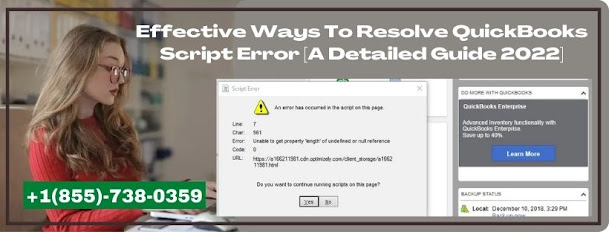

![Effective Ways To Resolve QuickBooks Script Error [A Detailed Guide 2022]](https://blogger.googleusercontent.com/img/b/R29vZ2xl/AVvXsEigatgurchmbYAUfCbab0pIA-wEoL9FX04baCC1LN6JWbONoAHCqalA0qdb3tdHmyvG_se1bxX4cQidDglPx6bdqdRiQopG3i2n_DVhp9rjFs8phmv_oaY7_PKZDqr7IPBMMoXiZ_UUrcSiR0P5DSWYpSbRbAb3NTp9spus9GBUMv30tm-h4FzfBbqnhA/s72-w609-c-h232/Effective%20Ways%20To%20Resolve%20QuickBooks%20Script%20Error%20%5BA%20Detailed%20Guide%202022%5D.jpg)







.jpg)


No comments